

Streaming your favorite movies or TV shows can sometimes feel like navigating a minefield of restrictions. Ever experienced the frustration of wanting to watch a series on Netflix but it wasn't available in your country? That's where Virtual Private Networks come in. VPNs are the way by which this geographic restriction can be outsmarted, thus unlocking content that is unavailable in your region.
But how do you use a VPN to stream content? Why do VPNs bypass these blocks with such finesse? In this article, we will show you how to leverage a VPN for streaming, some lesser-known tips to ensure success, and offer insight into apps for free VPN services.
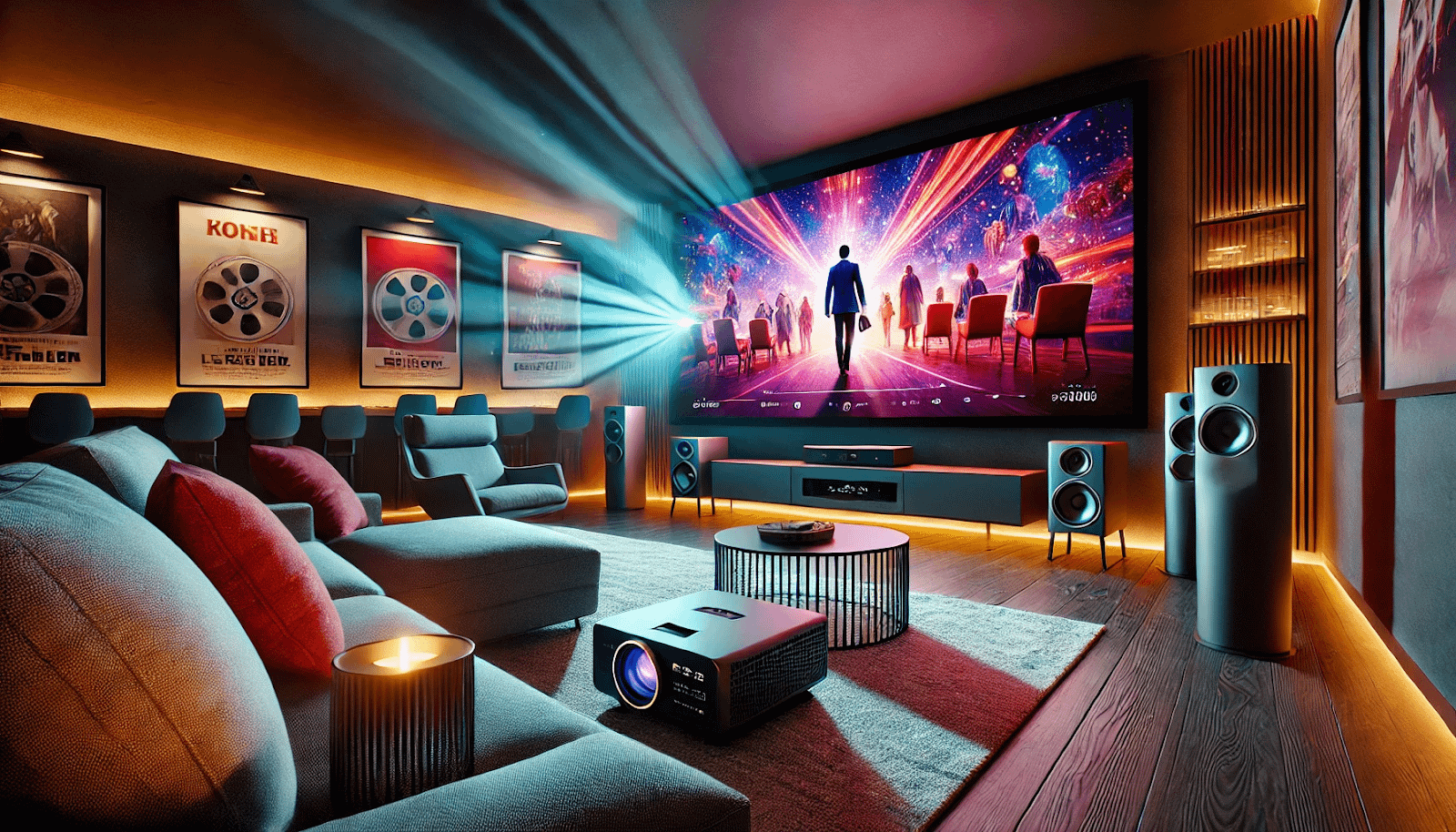
Think of a VPN as a secure tunnel to reroute your Internet communications through a server in another location. If you connect to a VPN server, your device appears to be browsing from the geographic location of that server. In this case, you are in Europe, but by connecting to a U.S.-based VPN server, it would appear that you are watching the content from within the United States.
While there are plenty of subscriptions for VPNs, you can also get a free VPN app that serves this purpose. However, it’s important to note that while free VPNs can be convenient, they sometimes come with limitations such as slower speeds or data caps. That is why you should consider various VPN features when choosing the right service.
The concept of geo-blocking is when a streaming service, a website, or any other online platform blocks the user from accessing certain content based on their location. This prohibition occurs due to many different reasons, the most common of which are licensing agreements and online censorship.
When rights are licensed for distribution by a company, it is usually bound by the terms of a license to specific regions or countries. For instance, a streamer may license and thereby have the rights to air certain films in the United States but not in Europe or Asia.
This geo-blocking ensures this content is only accessible based on where the licensing agreement exists. Moreover, content providers can develop content to cater to regional market needs, culture, or even pricing strategies. While geo-blocking is one of the ways to protect the agreements, the strict guideline makes users who should otherwise enjoy free access to content unable to access the same because of their location.
Such unfair restrictions are sometimes imposed on users who may have subscribed to a streaming service in one country but happen to travel frequently. You could, when abroad, find that your favorite series and shows are not available in your current country of stay. In such a case, the VPN helps to circumvent this unfair restriction.
The digital content you can and cannot access is mostly determined by your IP address. For example, when trying to watch a movie, a news website, or even some gaming platform, you get a notice that says, "This content is not available in your country." In the modern globalized world, this could be one of the biggest obstacles to receiving news or streaming your favorite TV shows while on travel or living abroad.
Using a free VPN is the easiest and most effective way to unblock geo-blocking. That is because a VPN masks your real IP address by routing your internet connection through a foreign server. Using a VPN is known to encrypt web traffic; hence, it makes people anonymous online.
This means that once you connect to the server, all your traffic will be routed through the VPN server, masking your original IP and replacing it with the server's IP.
Using a VPN for streaming is surprisingly straightforward, but to ensure smooth access to geo-blocked content, follow these steps carefully:
Most articles stop here, but there are additional tricks and insights you can use to maximize your VPN experience for streaming. Here are some tips that go beyond the basics:
Using a VPN to bypass geographic restrictions for streaming isn’t just convenient — it opens a world of content otherwise inaccessible. From accessing international films to watching live sports events, VPNs grant you the ability to control your streaming experience. Make sure to choose a reliable provider, follow the right steps, and enjoy unrestricted access to your favorite shows and movies.